Choosing the right landing page builder can make a huge difference in your online marketing efforts. If you’re wondering whether Unbounce or Leadpages is the better option for you, you’re not alone. Both are popular tools designed to help you create high-converting landing pages with ease. But they have their unique strengths and features.
Unbounce is known for its advanced features and customization options, perfect for marketers who want total control over their pages.
On the other hand, Leadpages is a more beginner-friendly choice, offering simplicity and ease of use without compromising on functionality.
In this comparison, we’ll dive into the key differences between Unbounce and Leadpages to help you figure out which one aligns better with your business goals and technical comfort level. Let’s break it down!
What is Unbounce?
Unbounce is a Canadian software company specializing in creating and optimizing landing pages, popups, and sticky bars for marketing campaigns.
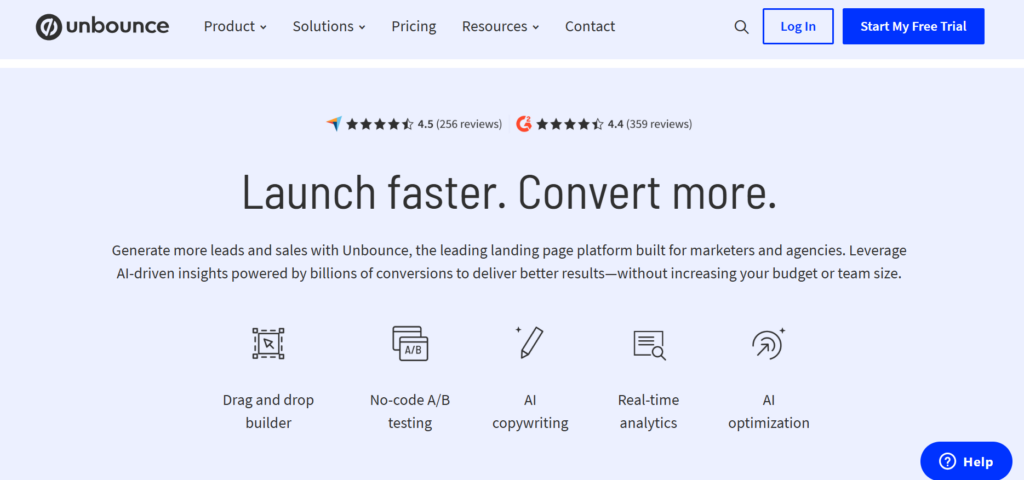
Founded in 2009 by Rick Perreault and five co-founders in Vancouver, British Columbia, Unbounce offers a no-code platform that enables marketers to build, test, and optimize landing pages without the need for developers.
Key features of Unbounce include:
- Drag-and-Drop Builder: Allows users to create and customize landing pages effortlessly.
- AI-Powered Tools: Utilizes artificial intelligence for copywriting and optimization, enhancing conversion rates.
- A/B Testing: Enables users to experiment with different page variants to determine the most effective design and content.
- Integrations: Seamlessly connects with various marketing platforms, including Salesforce, HubSpot, and Mailchimp.
Unbounce serves a diverse clientele, from small businesses to large enterprises, aiming to enhance their online marketing efforts by improving lead generation and sales through optimized landing pages.
[button-red url=”https://digitalmarketerr.com/recommends/unbounce/” target=”_blank” position=”center”]🔥Try Unbounce Now[/button-red]
What is Leadpages?
Leadpages is a platform that enables businesses to create high-converting landing pages, websites, pop-ups, and alert bars without requiring coding skills.
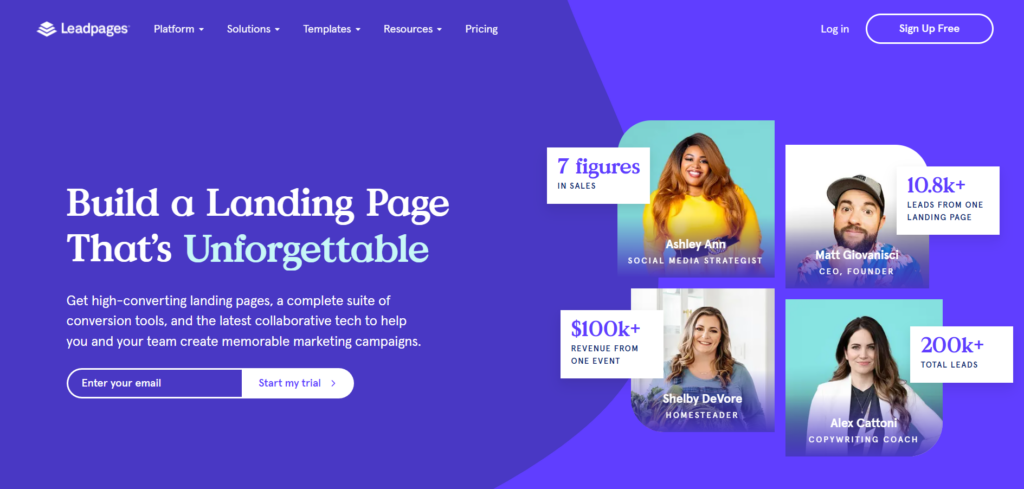
It offers a suite of tools designed to transform web traffic into leads and sales, making it particularly beneficial for small businesses and entrepreneurs aiming to establish an online presence and grow their customer base.
Key Features of Leadpages:
- Drag-and-Drop Builder: Allows users to easily design and customize landing pages and websites without any coding knowledge.
- Conversion-Optimized Templates: Provides access to over 250 professionally designed templates that are optimized for conversions, helping users create effective marketing pages quickly.
- Lead Generation Tools: Includes features like pop-ups, alert bars, and opt-in forms to capture leads and grow email subscriber lists.
- Integrations: Seamlessly connects with various marketing tools and platforms, such as Mailchimp, HubSpot, and Shopify, to streamline marketing efforts.
- Analytics and A/B Testing: Offers tools to track page performance and conduct A/B tests, enabling users to optimize their pages for better results.
Leadpages also provides a 14-day free trial, allowing users to explore its features and determine if it aligns with their business needs.
[button-red url=”https://www.leadpages.com/” target=”_blank” position=”center”]🔥Try Leadpages Now[/button-red]
Comparison: Unbounce vs. Leadpages
1. Ease of Use
Unbounce:
Unbounce is a powerful and flexible landing page builder for desktop and mobile devices.
While it offers a drag and drop interface for newer users, it also allows for deeper customization thanks to its JavaScript and CSS capabilities.
The drag and drop editor is grid-free, which can provide users with more flexibility in building pages and placing elements. However, more skill and care is required when dropping elements into place.
It’s also worth noting that Unbounce doesn’t offer a comparable feature to Leadpages’ Leadmeter.
So if you don’t have any experience with conversion rate optimization you may need to do some additional research before building your first page.
Leadpages:
Literally anyone can use Leadpages to build and publish a landing page in one day or less. No design experience needed. No coding chops required. If you can use a mouse and keyboard you can use Leadpages.
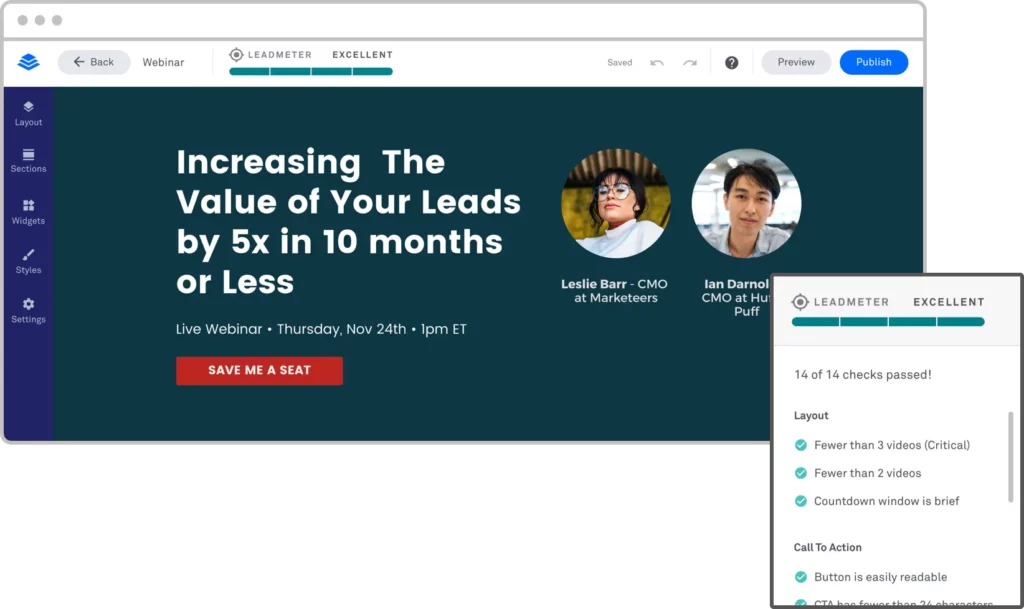
Leadpages’ Drag-&-Drop Builder makes it easy to move content around, add page elements, and make edits quickly.
So instead of taking days to build a landing page, you can do it in a few hours.
And because it’s built on a system of sections, rows, and columns, content snaps into place and looks professionally made. The tool is very intuitive, straightforward, and ideal for non-web designers.
Verdict:
Both platforms do different things well, so it really depends on your unique needs.
Leadpages is more suited for those with less web design experience. The user-friendly builder and Leadmeter make it simple to build an effective landing page in just a few hours, even if you’re a complete beginner.
Unbounce’s builder, on the other hand, provides more flexibility and customization. If you’re a web design pro this might be more to your liking.
2. Functionality
Unbounce:
Unbounce has built up a hefty integration portfolio. With 116 integrations, including all major ESPs, CRMs, webinar platforms, and social networks, this impressive line-up covers virtually all of the most popular business and marketing tools available.
Like Leadpages, you can connect additional tools with Zapier, providing even more options when it comes to integrations.
Leadpages:
Currently, Leadpages integrates with more than 90 popular online marketing tools—that’s in addition to over 2,000 additional integrations available via Zapier.
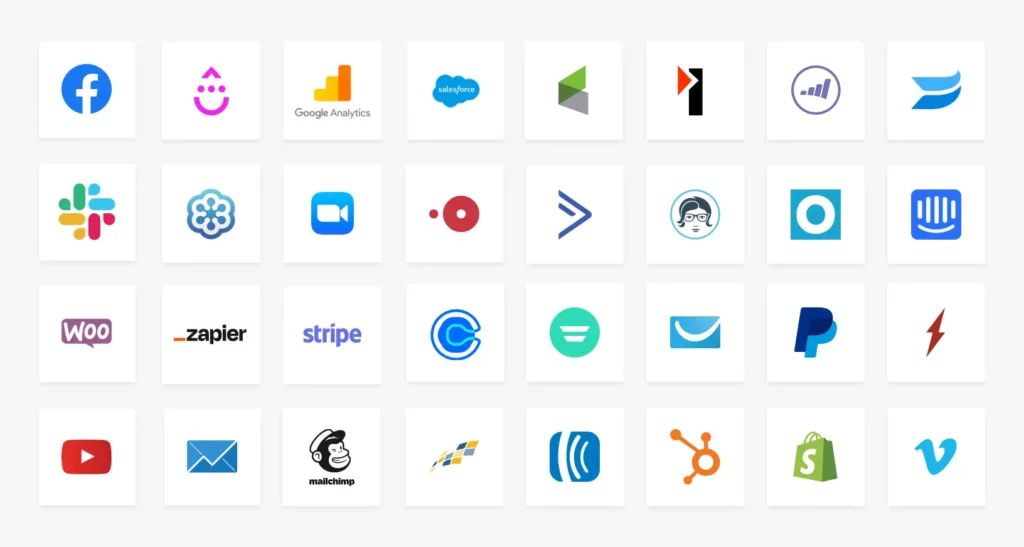
This ensures that no matter what tools and apps you use for your business, they’ll work seamlessly with your Leadpages landing page.
Some of the more popular Leadpages integrations include Stripe for payments, Calendly for consultation scheduling, MailChimp and AWeber for email marketing, and OpenTable for restaurant reservations.
Verdict:
Both platforms offer a variety of powerful integrations. Ultimately, Unbounce offers more native integrations, but since Zapier can be used with both this is essentially a tie.
3. Look & feel
Unbounce:
With more than 151 landing page templates, Unbounce gives you plenty of options. Their library is categorized into landing page templates, sticky bar templates, pop-up templates, or AMP-specific designs.
While you’re not able to sort templates by conversion rate, you can filter them by industry, campaign type, name, recent, and popular. This makes it easy to find something that aligns with your brand, campaign, or promotion.
Page preview is available on desktop and mobile. Some elements may need to be edited for mobile directly, unlike Leadpages’ automatic mobile optimization. However, Unbounce’s mobile editing is very intuitive.
Leadpages:
One of the big advantages of using Leadpages is the vast template library. The platform offers over 220 professionally designed landing page templates (plus over 50 website templates) to choose from.
All the templates have been created with conversions in mind, so you know whichever one you choose will deliver the results you’re looking for.
Leadpages also makes finding the right template easy, with the ability to sort them by industry, style, and color.
Or if you’re solely focused on getting leads you can even sort them by conversion rate to find the templates that convert the best.
Verdict:
If we’re just looking at the total number of templates, Leadpages wins here. They also offer the ability to sort by conversion rate, which makes finding the right template a lot easier.
However, there’s more to consider than just the total number of templates. Design is a matter of taste, and it’s quite possible that you prefer the look and feel of one platform’s designs over the other.
So, we recommend you review both platforms’ template galleries to see which one you prefer.
4. Conversion tools
Unbounce:
Unbounce—as its name implies—is also all about reducing bounces and turning traffic into leads. Their templates are designed to convert, so right away you’re set up for success.
Unbounce offers sticky bars and pop-ups that make it easy to promote offers or content downloads. And, A/B testing is available on all plan types.
Once you have your leads, Unbounce makes it easy to send that information to CRMs and marketing automation tools, such as Salesforce, Zoho, HubSpot, Mailchimp, and more.
Leadpages:
Leadpages is, through-and-through, a conversion platform. All of its features and products have one single end goal: turning your traffic into leads and sales.
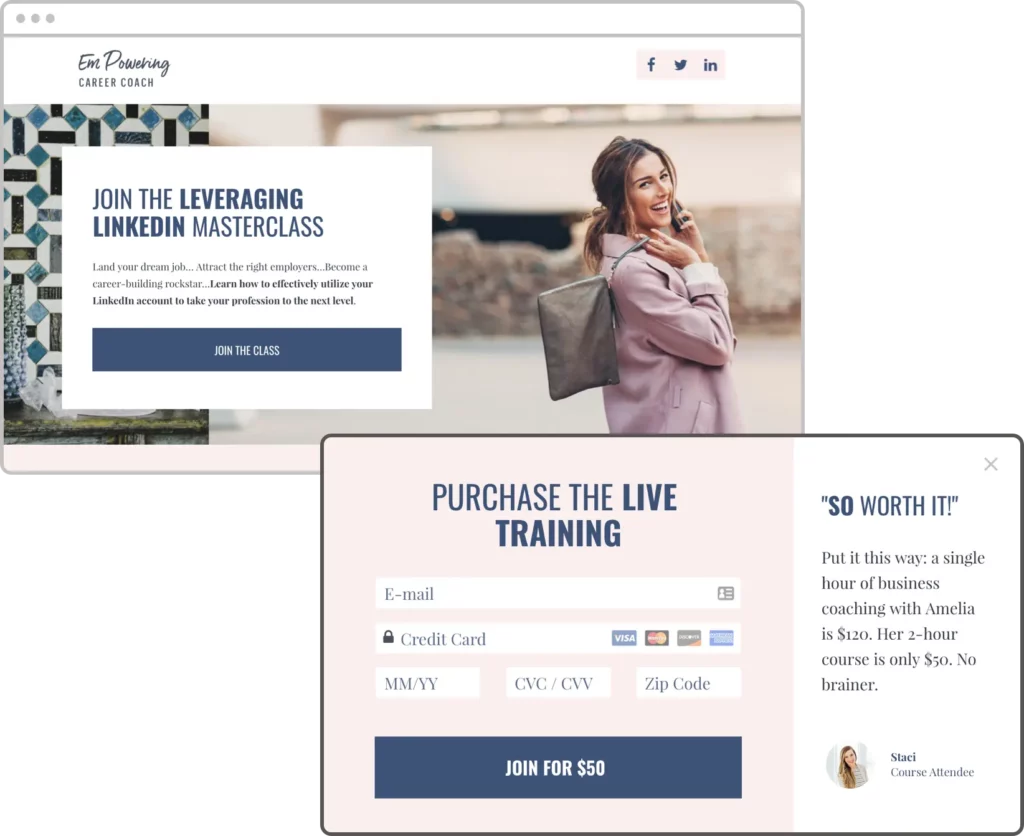
This is achieved by offering a wide range of effective conversion tools:
- Leadmeter: predicts how well your page will perform and tells you what to tweak before you publish it.
- Alert bars: top-of-page text bars you can use to promote lead magnets, special offers, events, and more.
- Pop-ups: capture the attention of potential customers as they arrive on your site, or as they’re about to leave.
Leadpages also offers conversion tracking, unlimited A/B testing, and easy payment integration through Stripe. And all of that is in addition to hundreds of templates that were designed to maximize conversions.
Verdict:
As far as conversion tools go, lead magnet delivery, A/B split testing, and downloadable .CSV files of opt-in data are available on both services.
So they’re pretty much on par with their lead capture capabilities, although Unbounce does allow you more flexibility to customize pop-ups with their free form editor.
The one area that gives Leadpages a slight edge is the Leadmeter. By providing real-time tips as you build, this Leadpages-specific technology can drastically improve the likelihood of your landing page converting.
5. Publishing options
Unbounce:
Similar to Leadpages, with Unbounce you can publish your page to a free subdomain, custom domain, or a WordPress site.
One unique feature is scheduled publishing, which allows you to schedule a page to go live at a specific date and time.
Unbounce also makes sharing your page easy with multi-user permissions such as admin, author, or viewer. However, the lowest plan tier limits the number of users to two.
Leadpages:
Leadpages offers an easy-to-understand analytics dashboard with real-time data that includes visitors, conversions, and conversion rate. So there are a lot of ways to track how well your page is performing.
Leadpages also gives you tools to improve your search engine optimization. Use the SEO settings and previews to edit your meta title, keywords, and description to ensure your page is optimized for all the most important search terms.
Verdict:
Side-by-side, the offerings are virtually identical, so we’ll call this one a tie. Unbounce has a bit of an advantage with scheduled publishing and multi-user permissions.
But the fact that you can get a free custom domain with Leadpages is a plus. It’s also important to note that all Leadpages customers can build an entire website within any plan, not just landing pages.
Pricing Comparison
Unbounce Pricing:
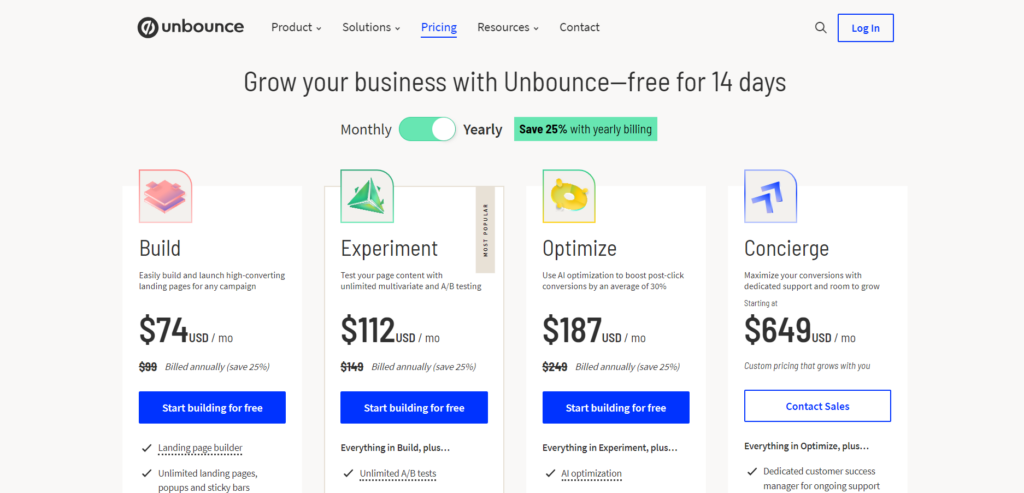
1. Build Plan: $74 per month. Includes the landing page builder, unlimited landing pages, pop-ups, sticky bars, free page hosting, AI copywriting, 1 root domain, and up to 20,000 visitors per month.
2. Experiment Plan: $112 per month. Offers additional features and higher limits.
3. Optimize Plan: $187 per month. Provides more advanced features and increased limits.
4. Concierge Plan: Starting at $649 per month. Tailored for larger enterprises with custom needs.
[button-red url=”https://digitalmarketerr.com/recommends/unbounce/” target=”_blank” position=”center”]🔥Try Unbounce Now[/button-red]
Leadpages Pricing:
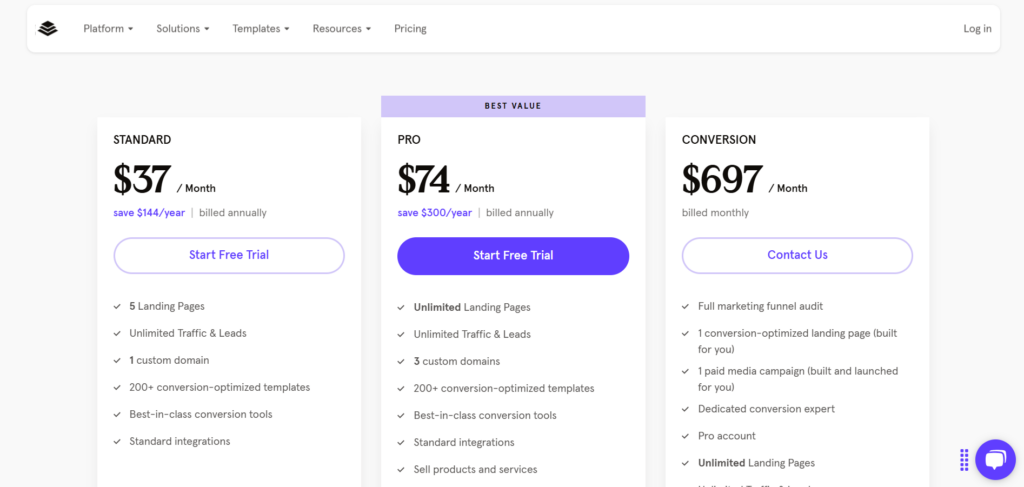
1. Standard Plan: $37 per month. Includes unlimited landing pages, pop-ups, alert bars, free hosting, and over 200 templates.
2. Pro Plan: $74 per month. Adds features like online sales and payments, unlimited A/B testing, and email trigger links.
3. Advanced Plan: $697 per month. Designed for advanced users with additional features and support.
It’s important to note that Leadpages offers unlimited traffic and leads across all plans, whereas Unbounce imposes limits on visitors and conversions at each plan level.
[button-red url=”https://www.leadpages.com/” target=”_blank” position=”center”]🔥Try Leadpages Now[/button-red]
In summary, Leadpages presents a more budget-friendly option, especially for small businesses or individuals seeking unlimited traffic and leads.
Unbounce, while pricier, provides advanced features like AI optimization and a more flexible page builder, which may justify the higher cost for certain users.
[button-red url=”https://digitalmarketerr.com/recommends/unbounce/” target=”_blank” position=”center”]🔥Try Unbounce Now[/button-red]
The Final Verdict
Unbounce is ideal if you’re looking for advanced customization and A/B testing capabilities for high-conversion landing pages.
With its drag-and-drop builder, dynamic text replacement, and seamless integrations, it offers robust tools for marketers who need flexibility and performance optimization.
Its focus on conversion-focused features, like pop-ups, sticky bars, and detailed analytics, makes it a top choice for businesses aiming to drive conversions and improve ROI. Unbounce is perfect for marketers with a growth-driven, data-oriented approach.
[button-red url=”https://digitalmarketerr.com/recommends/unbounce/” target=”_blank” position=”center”]🔥Try Unbounce Now[/button-red]
FAQ’s
What’s the main difference?
Unbounce excels in A/B testing and advanced customization, ideal for experienced marketers. Leadpages offers beginner-friendly templates focused on ease and affordability.
Who should use each?
Unbounce suits marketers seeking extensive design flexibility, while Leadpages is better for small businesses needing quick, conversion-focused pages.
Cost comparison?
Unbounce is pricier with advanced tools; Leadpages is more budget-friendly.
Integrations?
Both integrate well with marketing tools like HubSpot and Mailchimp.
