In today’s digital world, online form builders have become essential tools for gathering information, conducting surveys, generating leads, and facilitating data collection.
Whether you’re a small business owner, marketer, educator, or event organizer, choosing the right form-building platform is crucial to ensuring smooth and effective interactions with your audience. Two of the most popular form builders on the market today are Typeform and JotForm.
Typeform stands out for its sleek, conversational approach to forms, delivering an interactive experience that engages users. Meanwhile, JotForm is known for its flexibility, offering a wide range of form templates and customization options that cater to different industries and needs.
In this detailed comparison, we’ll explore how these two platforms measure up in terms of their features, pricing, ease of use, and overall functionality.
By the end of this post, you will have a clear understanding of the key differences between Typeform and JotForm, helping you choose the form builder that best suits your specific requirements, whether it’s for data collection, customer feedback, or any other use case.
Overview of Typeform and JotForm
Typeform
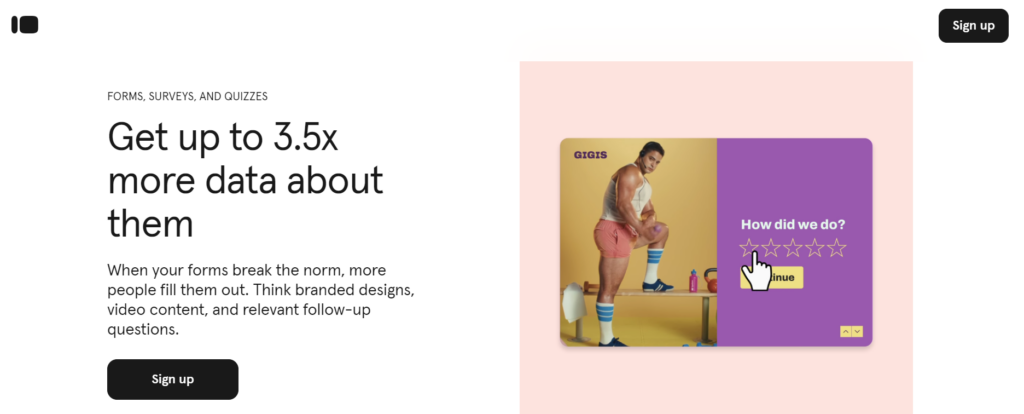
Typeform was founded in 2012 with the mission to make online forms feel more human and conversational. It differentiates itself from traditional form builders by offering one-question-at-a-time forms, which are designed to be visually engaging and less overwhelming for users.
[button-red url=”https://digitalmarketerr.com/recommends/typeform/” target=”_blank” position=”center”]🔥Try Typeform Now[/button-red]
The goal is to create a seamless experience that leads to higher completion rates and more meaningful responses. Its focus on user experience and design makes Typeform an attractive choice for those looking to build interactive surveys, quizzes, or feedback forms.
JotForm
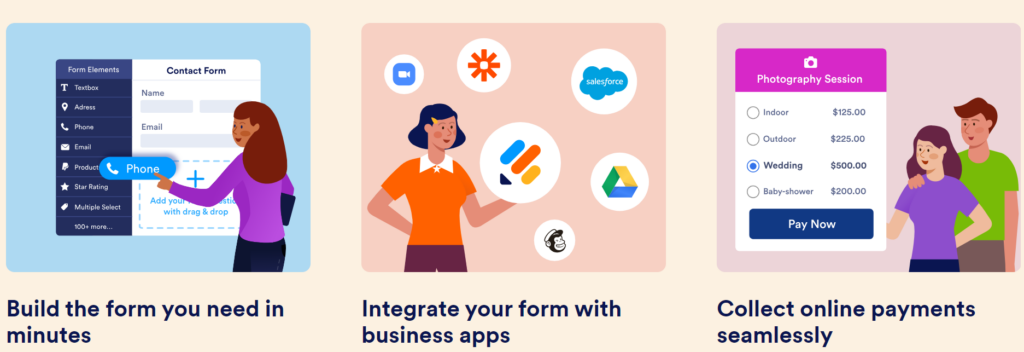
JotForm, on the other hand, has been around since 2006 and has established itself as one of the most versatile and feature-rich form builders on the market.
It offers over 10,000 templates, supports advanced form elements such as payment integrations and conditional logic, and allows users to create forms for a wide variety of purposes—from simple contact forms to complex registration forms and business surveys.
JotForm is renowned for its flexibility and is widely used by businesses of all sizes, nonprofit organizations, and individuals.
[button-red url=”https://www.jotform.com/” target=”_blank” position=”center”]🔥Try JotForm Now[/button-red]
Both platforms cater to different types of users, and understanding their unique strengths will help you choose the right tool for your form-building needs.
Features of Typeform and JotForm
Features of Typeform
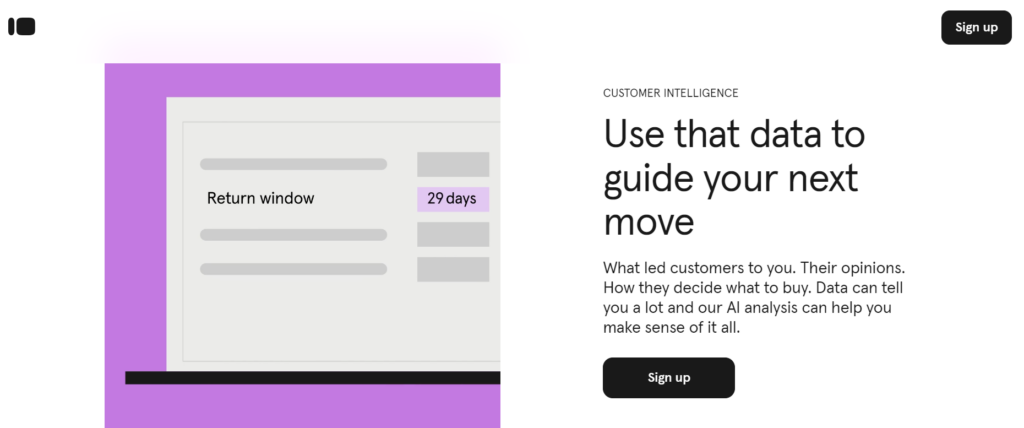
1. Conversational Form Design
Typeform’s standout feature is its one-question-at-a-time format, which makes the experience of filling out a form feel like a conversation.
This design keeps respondents focused and reduces the sense of being overwhelmed by too many questions at once.
[button-red url=”https://digitalmarketerr.com/recommends/typeform/” target=”_blank” position=”center”]🔥Try Typeform Now[/button-red]
The smooth, clean transitions between questions help keep engagement levels high, which is why Typeform often leads to higher response rates compared to traditional form layouts.
2. Customization and Design Flexibility
Typeform allows users to create highly personalized forms with options to customize fonts, colors, backgrounds, and even add images or videos.
You can choose from various templates, or start from scratch, giving you control over the aesthetic feel of your form.
Whether you’re creating a survey, quiz, or feedback form, Typeform’s design-first approach ensures that your forms look polished and professional.
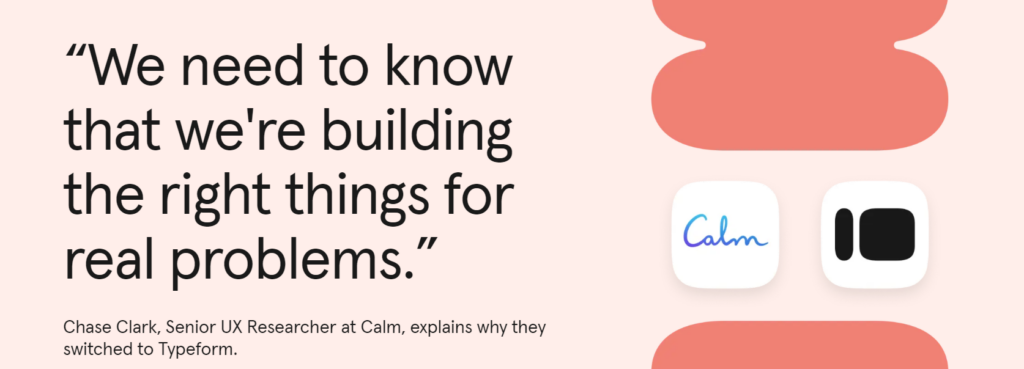
3. Conditional Logic (Logic Jumps)
Typeform offers conditional logic, allowing you to tailor questions based on previous answers.
This means that respondents will only see questions relevant to them, enhancing the user experience and ensuring that you collect more targeted data.
Logic jumps make the form dynamic and personalized, which can further boost completion rates.
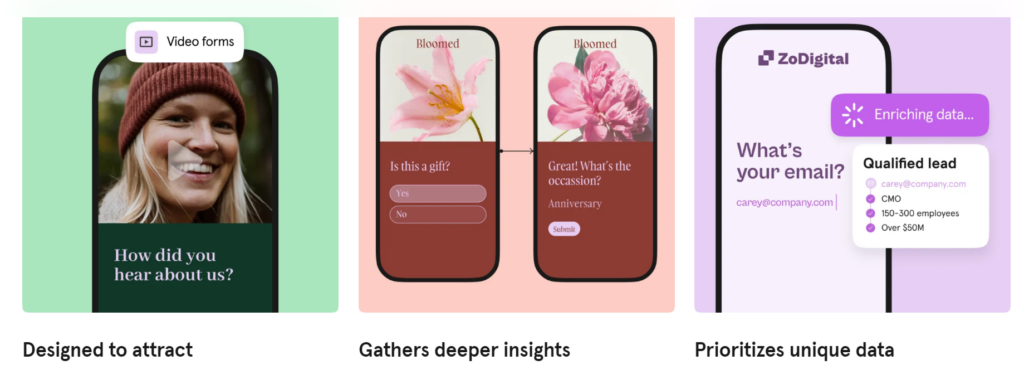
4. User-Friendly Interface
Typeform is incredibly easy to use, thanks to its drag-and-drop form builder. Even those with no technical expertise can build stunning, interactive forms.
[button-red url=”https://digitalmarketerr.com/recommends/typeform/” target=”_blank” position=”center”]🔥Try Typeform Now[/button-red]
The user-friendly interface guides you through the process of creating a form, and previewing it is just a click away.
5. Multi-Language Support
If you’re catering to a global audience, Typeform supports multiple languages, allowing you to create forms that automatically display in the respondent’s preferred language based on their browser settings.
Features of JotForm
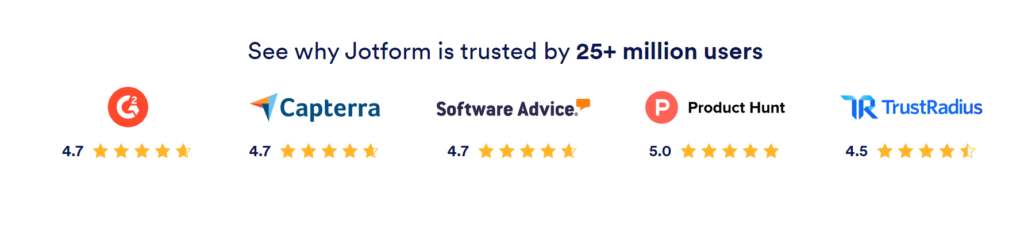
1. Template Library and Customization
JotForm boasts an impressive library of over 10,000 pre-built templates, catering to industries ranging from education to healthcare, e-commerce, and event management.
Whether you need a simple registration form or a more complex form with payment integration, JotForm has a template for it. Additionally, JotForm offers extensive customization options, allowing you to modify the form’s layout, add branding elements, and include advanced form fields.
2. Advanced Form Elements
JotForm excels in providing advanced form fields and elements, such as payment gateways (PayPal, Stripe, Square), file uploads, electronic signatures, and product order forms.
This makes JotForm a powerful solution for businesses that need more than just basic forms. The platform’s flexibility allows you to integrate payment forms, subscription services, and donation forms directly into your website.

3. Conditional Logic
Like Typeform, JotForm also offers conditional logic, but with more flexibility. You can hide or show form fields, skip pages, or create multi-step forms based on user responses.
This is particularly useful for creating long, detailed forms without overwhelming respondents, as it ensures that each user only sees the questions relevant to them.
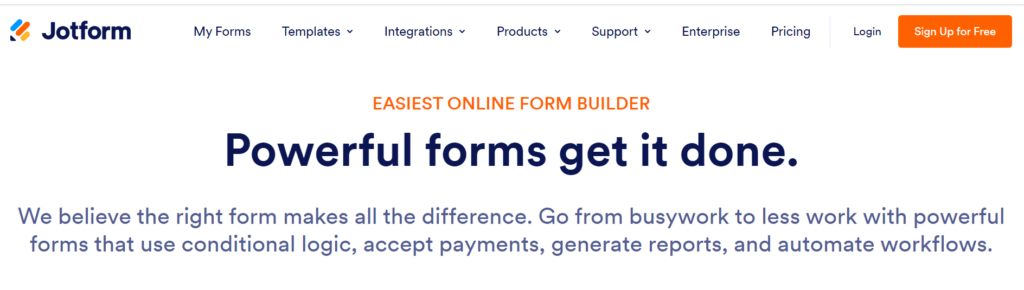
4. Team Collaboration
JotForm provides collaboration tools that allow multiple users to work on form creation and data analysis simultaneously. This feature is ideal for businesses with larger teams that need to share access and manage form submissions together.
[button-red url=”https://www.jotform.com/” target=”_blank” position=”center”]🔥Try JotForm Now[/button-red]
5. Integration Options
JotForm integrates with over 150 third-party applications, including CRMs like Salesforce, email marketing platforms like Mailchimp, and project management tools like Trello.
These integrations make it easy to automate workflows and connect form submissions to other tools used in your business.
Pricing of Typeform and JotForm :- A Detailed Pricing Comparison for Every Budget
Typeform Pricing

- Free Plan: Includes up to 10 responses per month and basic features like limited questions and templates.
- Basic Plan: Starts at $25 per month and includes unlimited questions, up to 100 responses per month, and access to conditional logic.
- Plus Plan: Priced at $50 per month, this plan includes up to 1,000 responses per month, more advanced features, and integrations with third-party tools.
- Business Plan: At $83 per month, users get custom branding options, advanced analytics, and up to 10,000 responses per month.
[button-red url=”https://digitalmarketerr.com/recommends/typeform/” target=”_blank” position=”center”]🔥Try Typeform Now[/button-red]
JotForm Pricing
- Free Plan: Allows up to 5 forms, 100 monthly submissions, and access to the majority of form templates and basic integrations.
- Bronze Plan: Priced at $34 per month, this plan includes 25 forms, 1,000 submissions, and 10 payment integrations.
- Silver Plan: At $39 per month, users get 50 forms, 10,000 submissions, and HIPAA compliance features.
- Gold Plan: Priced at $99 per month, this plan allows 100 forms, 100,000 submissions, priority support, and unlimited storage for form submissions.
[button-red url=”https://www.jotform.com/” target=”_blank” position=”center”]🔥Try JotForm Now[/button-red]
FAQ
Which platform offers better customization options?
JotForm offers more advanced customization with over 10,000 templates, while Typeform focuses on sleek, interactive design with fewer templates.
Is Typeform or JotForm better for creating conversational forms?
Typeform is better for conversational forms, thanks to its one-question-at-a-time layout that enhances engagement and improves the user experience.
Can I use Typeform or JotForm for free?
Yes, both platforms offer free plans. Typeform’s free plan is limited to 10 responses per month, while JotForm’s free plan allows 100 submissions per month.
Which platform offers more integrations?
JotForm offers over 150 third-party integrations, including payment gateways, CRMs, and email marketing platforms, making it more flexible for businesses needing extensive workflows.
Is JotForm HIPAA compliant?
Yes, JotForm offers HIPAA compliance on its Silver and Gold plans, making it suitable for healthcare organizations.
Which tool has better analytics and reporting?
Both platforms provide analytics, but JotForm offers more detailed reporting, especially for users managing large-scale data collection.
Conclusion
When comparing Typeform and JotForm, the choice ultimately comes down to the specific needs of your business or project.
If you prioritize user engagement and want to create forms that feel conversational, Typeform is the best option. Its one-question-at-a-time format and visually engaging design make it perfect for gathering user feedback, conducting surveys, and creating quizzes that keep respondents focused and engaged.
[button-red url=”https://digitalmarketerr.com/recommends/typeform/” target=”_blank” position=”center”]🔥Try Typeform Now[/button-red]
On the other hand, JotForm excels in its versatility and scalability, offering a wide array of form templates, advanced features like payment integrations, and powerful customization options.
If you’re a business looking to create complex forms for multiple purposes—such as collecting payments, managing registrations, or gathering leads—JotForm offers more flexibility and functionality, especially with its integration options and team collaboration features.
For small businesses, marketers, or creators who value design and ease of use, Typeform is an excellent choice. However, for larger organizations or users who need a more feature-rich form builder with extensive integrations, JotForm is the superior option.
[button-red url=”https://www.jotform.com/” target=”_blank” position=”center”]🔥Try JotForm Now[/button-red]
In summary, choose Typeform for its modern, engaging user experience and JotForm for its power, flexibility, and extensive functionality. Both tools offer free plans, so you can try them out to determine which one works best for your specific needs.
